Scan the QR code to download Dobin!
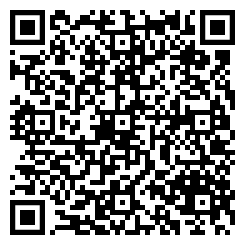

Ordering GrabFood for lunch? These days, when temperatures can go up to a blazing 34.5°C during a particularly hot September afternoon, we don’t blame you for taking refuge from the heat.
The beauty of GrabFood and similar food delivery apps is that we can choose what we want to have for lunch, make the payment, and get that urgent task at work done before the food even arrives.
But like all good things, convenience comes at a cost and it could easily cause a drain in our wallets if money is not being managed wisely.
In this ultimate guide, we’ll explore how to save money when you order with GrabFood, why GrabFood is potentially more expensive than eating out, and how an expense tracker app like Dobin can help you manage your GrabFood spending.
Before diving into money-saving tips, let’s understand the components that contribute to the cost when you order from GrabFood.
If you’re an avid GrabFood user, it might be tempting to gloss over the premium price for the sake of convenience. Here at Dobin, we are big believers in conscious spending, and that requires paying attention to charges that could be making a dent in your monthly food expenditure if you aren’t too careful.
Let’s look at the prices incurred each time you order GrabFood.
| GrabFood fees | |
|---|---|
| Small order fee | For orders less than $12* |
| Delivery fee | Compulsory |
| Platform fee | Compulsory |
| Additional Charges | Fluctuates throughout the day |
| Green Programme fee | An optional fee of $0.10* |
*These prices are subject to change over time.
There are a lot of moving parts that go behind your order, from the platform itself (Grab), the restaurant you ordered from, and the delivery partner who brings your order to your doorstep.
To ensure the different parties receive compensation, Grab tacks on a few different types of fees (see below) to keep their operations running smoothly.
Delivery Fee: The fee charged to compensate the delivery partner.
Platform Fee: The fee goes into improving the Grab product, such as developing features.
Additional Charges: This can include surge pricing during peak hours, small order fees if your order doesn’t meet the minimum requirements and even when it rains.
Green Programme Fee: Albeit a small sum, this fee goes towards carbon credits and solarisation projects in Singapore.
While that pizza dish you’ve been eyeing since you started scrolling GrabFood says it's $15, it can be a higher amount than what it normally would at the physical store as the amount needs to compensate for the merchant, the delivery partner, and Grab itself.
| Your Order on GrabFood: | $15 | ||
|---|---|---|---|
| How Payment is Divided: | 70% to Restaurant | 25% to Delivery Partner | 5% to Grab |
| How Much They Earn: | $10.50 | $3.75 | $0.75 |
As such, with 30% of each payment going to Grab and the delivery partner, some restaurants may mark up their prices on food delivery platforms to compensate for the fees they pay to the app.
This doesn’t mean that you should completely cut out food delivery apps from your life.
Now that we’ve broken down the costs, let’s look into how you can cut down on expenses while still enjoying your occasional GrabFood splurges.
Whether it's a work day or a weekend, it’s easy to lose track of time and before you know it, you’re right smack in the middle of peak lunch hour. Ordering during this time brings you more than snaking queues in crowded restaurants. It also means a surge in pricing ( Grab’s dynamic pricing at work ) due to the spike in demand.
In order to avoid this surcharge, we recommend ordering earlier (before 12 p.m.) or past the peak lunch hour (after 1 p.m.) to help you save on higher delivery costs. This could easily shave off a couple of extra dollars from your bill – worth trying out!
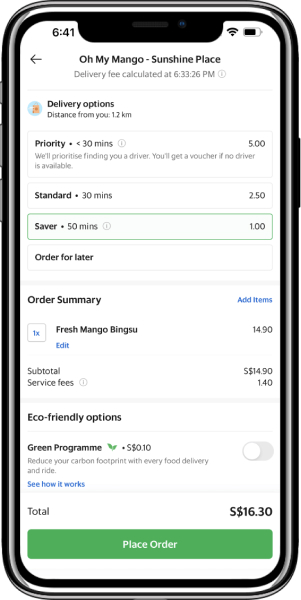
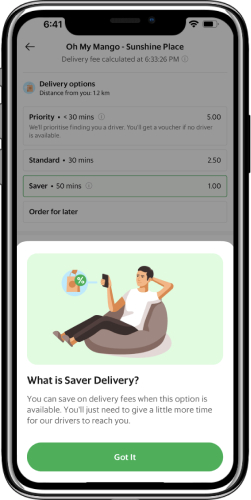
If you’ve got extra time to spare in waiting for your food delivery, consider Saver next time you’re placing your order. It offers the lowest food delivery cost compared to “Priority” and “Standard” due to the slightly prolonged waiting time.
To compare, the normal waiting period for the “Standard” option would be around 40 minutes whereas the “Saver” option gives the delivery partner around 60 minutes to get your food to you.
While the waiting time comes with a 20-minute difference, the prices can be halved with the Saver option. Plus, place your order right before peak hour and you’ve yourself double savings from the much lower delivery fee!
Spending with the most relevant credit card that rewards you for GrabFood spending can give you more value per dollar. Some credit cards offer discounts and even cashback when you spend on Grab. We recommend checking out the benefits as well as the category of spend that qualifies you for the card’s rewards if you want to use it as a payment option for your GrabFood orders.
Here are some cashback credit cards to consider if you’re a frequent GrabFood user:
UOB One: Make payment with this card if you’re a fan of cashback. This comes with a base cashback of 3.33% plus an additional 6.67% cashback for Grab spends (Minimum spend: $500)
OCBC 365 Card: A foodie-friendly option, this card rewards you with 6% cashback on categories such as dining and online food delivery purchases. (Minimum spend: $800)
Maybank Family & Friends Mastercard: A worthy card if you love cashback, it offers up to 8% cashback when you spend on Grab. (Minimum spend: $800)
There are plenty of GrabFood promos that are frequently updated on a monthly basis. Look for these promos by following their official social media account @grabfoodsg and tap on the Promo Codes icon to get the latest discounts on your next meal.
At the time of writing this article, they’ve uploaded the latest promo codes for UOB, Maybank and Citibank cardholders, with the biggest discount being a sizable $10 off. However, it’s worth noting that it comes with a minimum spend requirement so do read the terms and conditions carefully.
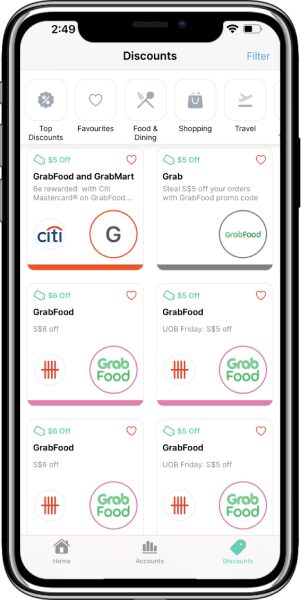
Alternatively, you can also use your trusty Dobin app for the best GrabFood deals. And the best part? You can save them and find them later when the time to check out comes. Simply open the app, head to the Discounts tab and search for “Grabfood” in the search bar.
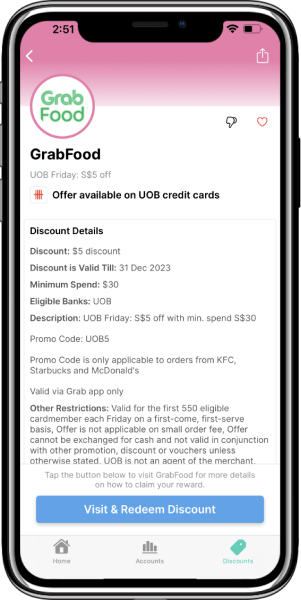
The search results will give you all the relevant offers in one place. Once you’ve found the one you want, be sure to tap on “Visit & Redeem Discount” to apply the discount to your transaction.
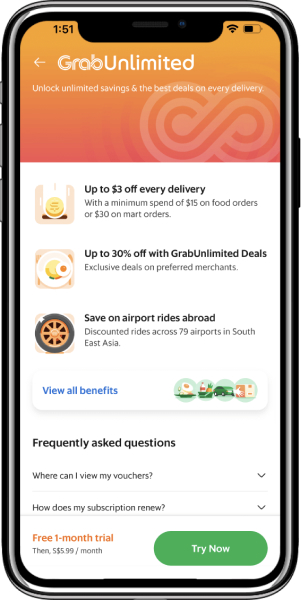
Move over streaming services, food delivery apps are also offering subscriptions, this time to help you save more on delivery fees.
“Grab Unlimited” is GrabFood’s latest offering, providing you with a variety of benefits including:
With a promotional subscription fee of $5.99 a month, you can potentially save a significant amount over time, especially if you heavily rely on GrabFood for your meals.
We recommend always checking the T&Cs as almost all of these promos come with a limit. For example, the savings earned on the GrabCar Premium rides are capped at $3 per user.
Sometimes it takes a bit of legwork to snag the biggest discount, which means foregoing the delivery fee altogether by heading down to the restaurant yourself. While you’re no longer enjoying the convenience, the upsides are numerous.
You’ve managed to beat the queue, get your steps in, take a breather from your work day, and last but not least, you’re able to double-check your order’s accuracy. No more wrong orders–just don’t forget to toggle it from the default delivery setting to self-pick up!
It’s safe to say that ordering your food on GrabFood is an incredibly convenient way to have your food delivered to your doorstep. But the premium in pricing means that it shouldn’t be a regular expense. In fact, if you’re able to make the trip down to the restaurant, it can save a considerable amount.

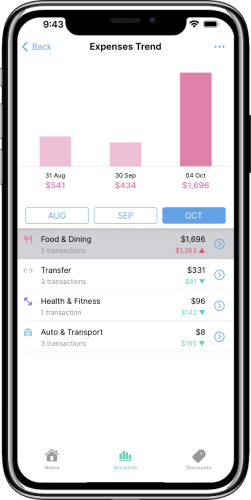
By following these money-saving tips and with Dobin to keep an eye on your expenses, you can get your cravings fixed without overspending. Keep in mind that being conscious of your spending habits and making use of discounts and promotions can go a long way in ensuring that ordering in could be a budget-friendly option for you.
Ready to get ahead of your expenses? Download the Dobin app today.